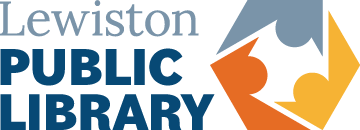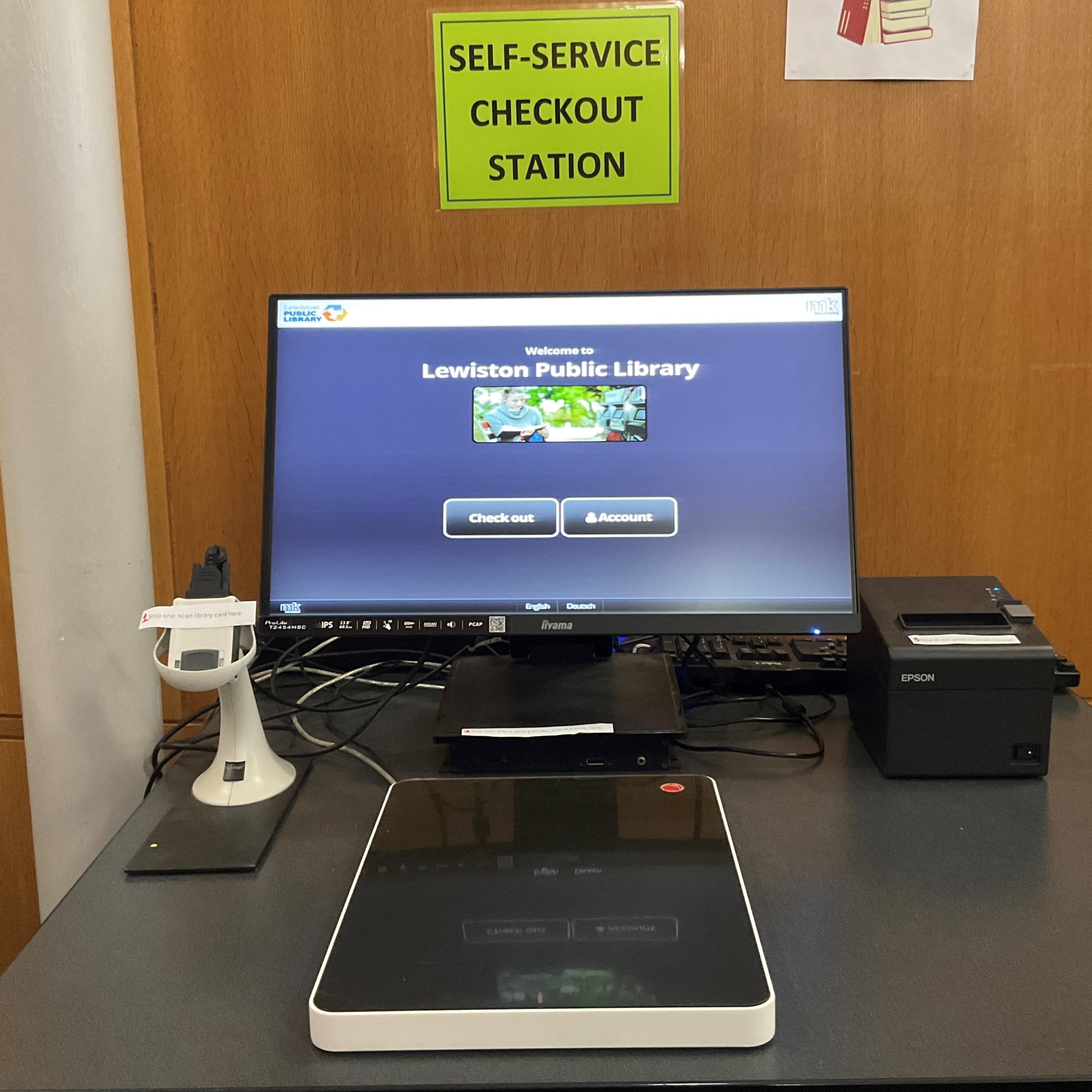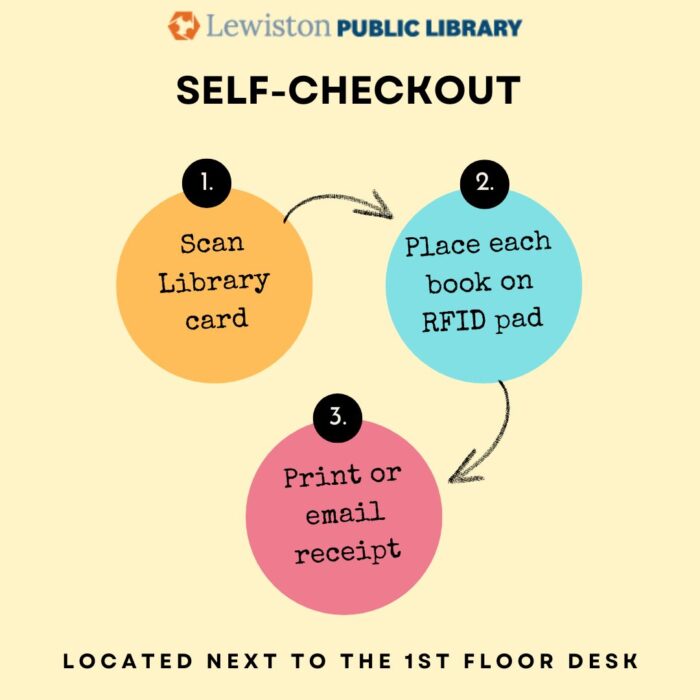Self-Checkout Now Available!
We now have a self-checkout station!
Located next to the first floor Lending desk, our new self-check option allows patrons to easily scan and check out their own materials. Simply scan your library card, place each book onto the RFID pad under the screen, and watch as the system does the work for you. When all items have been checked out, you will have the option to print or email a receipt with your due date on it.
Due to the security measures on our audiovisual items like DVDs and CDs, the device can only be used for books at this time. Materials requested via interlibrary loan must also still be checked out at the Lending desk.