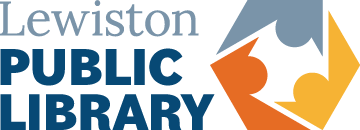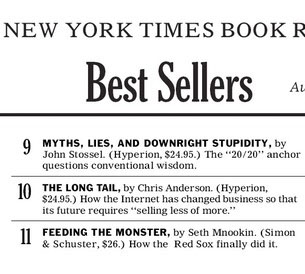Public Computing Services
General Computer Access
The Library has 15 computers available for general use:
- Adults (ages 18 and up) – 7 computers in the public computing area on the second floor.
- Teens (ages 13 to 19) – 4 computers in the teen area on the second floor.
- Children (ages 0 to 13) – 4 computers on the third floor.
Public computer sessions are one hour long. Those without a library card may ask for a guest pass.
Patrons may use a public computer once per day. If no one is waiting to use a computer when their first hour is over, they may request a second and final hour. This second hour must be used immediately; it cannot be “saved” for later in the day.
As an exception, those who are using the computer to do school work, a job search, or to apply for government benefits or legal status may request a third and final hour if needed.
Public use of the computers is subject to the Library’s guidelines for acceptable use.
Wireless Internet
Wireless internet (Wi-Fi) is available free of charge to anyone in the building or the surrounding area. No password is required, but the use of the wireless internet is subject to the same guidelines for acceptable use as our general-use computers and to the City’s terms and conditions.
Video Calling
The Library has a computer available for video calling in each of its two study rooms. Those who are not eligible to use a study room may make a video call using their own device from the Library’s designated Video Call Area, located in the Reading Room (to the left of the Reference Desk) on the second floor.
Computer Assistance
The Library’s Computer Help Desk is located at the head of the public computing area on the second floor. During periods when the desk is not regularly staffed, one-on-one assistance may be available by advance appointment when department staffing levels allow.
One-on-one help is available for the following issues: using or installing software on a computer; creating an email account; filling out an online form or application; managing documents; managing social media accounts; and troubleshooting technical problems.
Sources of self-guided help are also available on LibraryLA.org (under “PC Skills”).
Please note: Library staff will not attempt to repair any device that is broken or malfunctioning that should be sent to a professional repair service. Also, while library staff may instruct patrons in the use of common or basic software applications, they will not do a patron’s work (school work, applications, letters, projects, design work, etc.) for them.
When assistance is needed beyond what we can provide, we will attempt to make appropriate referrals
Other Interesting Pages
 Zine Collection
Zine Collection
LPL Zine Collection
The Zine Atheneum and A-TEEN-eum were founded in the summer of 2019, the product of an open call for submissions placed by The ...